How To Read Your Meter
.pdf?ixlib=rb-1.1.0&w=2000&h=2000&fit=max&or=0&s=ae19f0943378ff23683f4d742af00bf7)

Currently, in the Joshua Basin Water District, it is possible to identify several different types of water meters being used residential. Reading a water meter is basic, but it is important to determine if your meter measures water flow based on gallons or cubic feet, be it analog in design or digital. To determine the type of meter you have, and how to read it, go to: http://www.h2ouse.org/resources/meter/
Here's an example of meters that are being replaced by accurate and modern meters.

The following IPERL Meter is the new replacement meter with which the District has been upgrading.

Digital Water Meter Dials – 3/4-Inch & 1-Inch Meters
- There are 9 digits / bars on the Sensus iPerl meter at the top of the digital display. Only the 1st 4 numbers at the far left will be programmed in 100 cubic feet and read.
- You can also monitor the 9th number to the far right to check for leaks. Example: If the number rotates from 0 to 1, that’s equivalent to 1/1,000th of one cubic foot of water (which is approximately 1 ounce).
- Joshua Basin Water District uses 100 cubic feet as its units of measure.
- To check for leaks, use the Flow Direction / Empty Pipe Indicator. If there is a plus sign in the middle of this circle, water is passing through the meter.
- Battery life indicator.
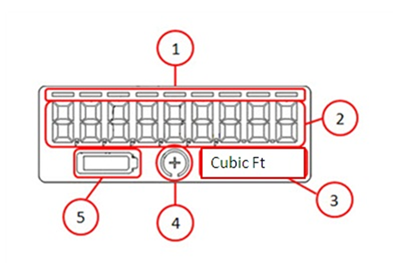
100 cubic feet = 1 unit or 748 gallons
1 cubic foot = 7.48 gallons
